
What is DNS?
DNS stands for Domain Name System, which is a hierarchical and decentralized naming system for computers, services, or any resource connected to the internet or private network. DNS allows us to use easy-to-remember domain names (such as google.com) instead of IP addresses (such as 172.217.4.206) to access websites and other internet services.
DNS is a critical component of the internet that enables devices to find and communicate with each other using human-readable domain names instead of numerical IP addresses. Without DNS, users would need to memorize the IP addresses of every website they want to visit, which would be impractical and inconvenient.
With regards to the Internet, without DNS, this process would not be possible, and the internet would not function as we know it today. DNS enables the internet to be organized around human-readable domain names, which are much easier for users to remember and use than numerical IP addresses. Additionally, DNS enables the scalability and growth of the internet by allowing the creation and use of new domain names, which can be added to the DNS system as needed.
How does DNS work?
When a user types a domain name into their web browser, the browser sends a DNS query to a DNS resolver to obtain the IP address associated with that domain name. The resolver then sends a series of DNS queries to other DNS servers to resolve the domain name to an IP address. This process is known as recursive DNS resolution.
Here is how that process works:
- Your computer first checks its local cache to see if it has the IP address for the domain name you entered. If it does, it can connect directly to the website’s server using that IP address.
- If the IP address is not cached locally, your computer sends a request to a DNS resolver, which is a specialized server that’s responsible for handling DNS queries.
- The DNS resolver checks its own cache to see if it has the IP address for the domain name you entered. If it does, it returns the IP address to your computer, which can then connect to the website’s server.
- If the DNS resolver doesn’t have the IP address cached, it sends a query to one of the root DNS servers, which are the top-level servers in the DNS hierarchy.
- The root DNS server responds with a referral to a Top-Level Domain (TLD) server that’s responsible for the domain name’s TLD (such as .com, .org, or .net).
- The DNS resolver sends a query to the TLD server, which responds with a referral to the authoritative DNS server for the domain name you entered.
- The authoritative DNS server is responsible for storing the IP address for the domain name you entered. It responds to the DNS resolver with the IP address.
- The DNS resolver caches the IP address and returns it to your computer, which can then connect to the website’s server.
DNS Examples
Let’s say you want to visit the website “google.com” using your web browser. Here’s how DNS would work in this case:
- Your computer checks its local cache for the IP address of google.com. If it’s not found:
- Your computer sends a DNS query to a DNS resolver.
- The DNS resolver checks its cache for the IP address of google.com. If it’s not found:
- The DNS resolver sends a query to a root DNS server.
- The root DNS server responds with a referral to the .com TLD server.
- The DNS resolver sends a query to the .com TLD server.
- The .com TLD server responds with a referral to the authoritative DNS server for google.com.
- The DNS resolver sends a query to the authoritative DNS server for google.com.
- The authoritative DNS server responds with the IP address of the server hosting google.com.
- The DNS resolver caches the IP address and returns it to your computer.
- Your computer uses the IP address to connect to the server hosting google.com.
Here’s another example: let’s say you want to send an email to someone with the email address “example@example.com“. Here’s how DNS would work in this case:
- Your email client extracts the domain name from the email address (“example.com”).
- Your email client sends a DNS query to a DNS resolver.
- The DNS resolver checks its cache for the IP address of the mail server for example.com. If it’s not found:
- The DNS resolver sends a query to a root DNS server.
- The root DNS server responds with a referral to the .com TLD server
What’s the difference between a domain name and an IP Address?
As previously mentioned, a domain name is a human-readable name that is used to identify a website, email server, or other internet-based service. For example, “google.com” is a domain name used to identify the website for the Google search engine. Domain names are typically made up of two or more parts, separated by dots, with the rightmost part indicating the top-level domain (TLD), such as .com, .org, or .net.
An IP address, on the other hand, is a numerical label assigned to each device connected to a computer network that uses the Internet Protocol for communication. An IP address serves two primary functions: it identifies the host or network interface, and it provides the location of the host in the network. IP addresses are typically expressed in dotted decimal notation, which consists of four numbers separated by dots.
The main difference between a domain name and an IP address is that a domain name is a human-readable name used to identify a website or other internet-based service, while an IP address is a numerical label used to identify a device or network interface on the internet.
Domain names are used to make it easier for users to remember and access websites and other internet-based services. Instead of needing to remember the numerical IP address of a website, users can simply type in the domain name, and the DNS system will resolve the domain name to the corresponding IP address.
IP addresses, on the other hand, are used by the internet’s underlying protocols to route data between devices and network interfaces. While domain names are easy for humans to remember and use, IP addresses are essential for the efficient and reliable functioning of the internet.
WHOIS
There are several tools that can be used to look up the owner of domain, one of which is the WHOIS lookup tool.
A WHOIS domain lookup tool is a tool that allows users to query a WHOIS database to obtain information about a particular domain name. The WHOIS database contains registration information for all registered domain names, including the name and contact information of the domain’s owner, the date the domain was registered, and the expiration date of the registration.
WHOIS tools are commonly used by individuals and organizations to research domain ownership and contact information, check the availability of a domain name, and investigate potential cases of domain name fraud or abuse.
Some examples of popular or useful WHOIS tools include:
- ICANN WHOIS – operated by the Internet Corporation for Assigned Names and Numbers (ICANN), this is the official WHOIS tool for all generic top-level domains (gTLDs) such as .com, .org, and .net.
- WHO.IS Lookup – a web-based tool that provides a comprehensive view of domain ownership and contact information.
Overall, WHOIS domain lookup tools provide valuable information about domain ownership and registration, and can help users make informed decisions about domain acquisition, management, and security.
Reverse IP Lookup
A reverse IP lookup tool is a tool that allows users to query a database to obtain information about all the domains hosted on a particular IP address or range of IP addresses. This tool can be useful for a variety of reasons, including identifying potential security threats or investigating network connectivity issues.
One of the primary uses of reverse IP lookup tools is to identify all the domains hosted on a particular IP address or range of IP addresses. This information can be useful for identifying potential security threats, as multiple domains hosted on the same IP address could indicate that the server is being used for malicious purposes, such as hosting a phishing website or distributing malware.
Reverse IP lookup tools can also be used to investigate network connectivity issues. For example, if a user is experiencing connectivity issues with a particular website, a reverse IP lookup tool can help determine if the issue is with the website itself or with the user’s network configuration.
Some examples of popular reverse IP lookup tools include:
- ICANN WHOIS – The ICANN Lookup tool can also be used to run a reverse IP lookup.
- WhoisXML API Reverse IP Lookup – a web-based platform that provides a suite of reverse IP lookup tools and APIs for network analysis, threat investigation, and data enrichment.
- MXToolbox Reverse IP Lookup – a free tool that provides basic information about all the domains hosted on a particular IP address or range of IP addresses, as well as information about the server’s reputation and blacklist status.
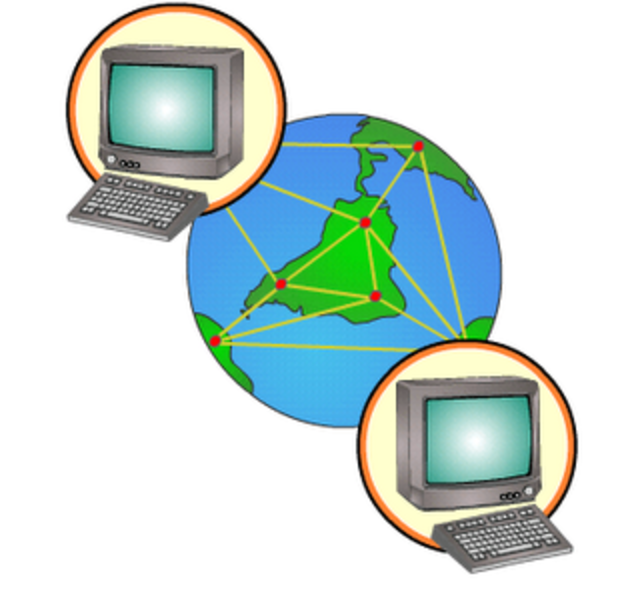
In conclusion, understanding how DNS works and its importance to the internet is essential for anyone involved in internet-related activities, including web developers, network administrators, and end-users. By having a clear understanding of DNS, individuals can better troubleshoot issues related to DNS, optimize their network configurations, and ensure the reliability and security of their internet-based activities.
