Images, audio files, documents: all contain metadata, and if enough is collected, it can reveal a lot about you.
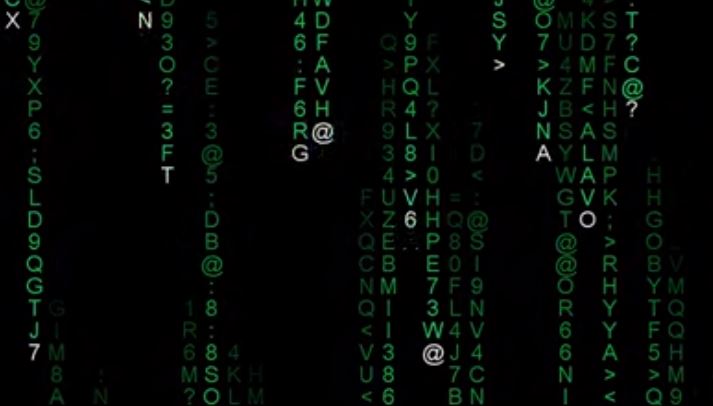
In today’s digital age, files are a part of our everyday lives. Whether it’s a document, image, or video, we create and share files with others regularly. However, most people are unaware that files contain metadata, which is hidden information that can reveal specific details about you and your file. In this article, we will explore what metadata is, how it can be used to track you, and most importantly, how to clean or clear metadata off a file.
What is Metadata?
Metadata is data that provides information about other data. It is hidden information that is not visible to the naked eye and can be found in various types of files, including documents, images, videos, and audio files. Some common examples of metadata include file size, creation date, author name, location, camera model, and GPS coordinates. It is data that describes and provides context for other data. Metadata can include information about the format, structure, and content of a particular piece of data, as well as information about when it was created, who created it, and how it has been modified over time. Examples of metadata include the date a file was created, the author of a document, the size and format of a file, and the keywords associated with a piece of content. Metadata is used to help organize, search, and manage large collections of data, and it plays an important role in information management and retrieval systems.
How Metadata can reveal sensitive information about you
Metadata can reveal personal information in various ways. For example:
- Location data: Many devices and applications collect location data, which can be stored in the metadata of photos, videos, and other files. This information can reveal where a person has been, where they live, and where they work.
- Timestamps: Metadata can include timestamps that reveal when a file was created, modified, or accessed. This information can provide insights into a person’s habits and routines, such as when they wake up, when they start and finish work, and when they go to bed.
- Device information: Metadata can include details about the device used to create or access a file, such as the device name, model, and operating system. This information can be used to identify a person’s device and potentially link it to other online activities or accounts.
- Usernames and email addresses: Metadata can include usernames and email addresses associated with a file, which can reveal a person’s online identity and potentially link them to other accounts or activities.
- Keywords and tags: Metadata can include keywords and tags associated with a file, which can reveal a person’s interests, hobbies, and other personal information.
How to Clean or Clear Metadata Off a File
If you’re concerned about your privacy and want to protect your personal information, you should clean or clear metadata off a file before sharing it with others. Here are some steps you can follow to do so:
Step 1: Identify the Metadata
The first step is to identify the metadata in your file. There are various ways to do this, depending on the type of file you’re dealing with. For instance, if you’re dealing with an image, you can right-click on it, select “Properties,” and then click on the “Details” tab. This will show you all the metadata associated with the image.
Step 2: Remove the Metadata
Once you’ve identified the metadata, you can remove it by using specific software. There are various software programs available that can remove metadata from different types of files. Here are some examples:
- For images: You can use software like Exif Purge, which is a free, open-source tool that removes metadata from JPEG and PNG images.
- For documents: You can use software like Document Metadata Cleaner, which is a free tool that removes metadata from Word, Excel, and PowerPoint files.
- For videos: You can use software like VideoCleaner, which is a free tool that removes metadata from MP4, AVI, and MOV files.
Step 3: Save the File
Once you’ve removed the metadata, you can save the file and share it with others. It’s essential to remember that some metadata may be necessary for the file to function correctly. For instance, removing metadata from a photo may remove the date and time the photo was taken, making it difficult to organize.
Manually remove or clean metadata off of file
While using software is often the easiest way to remove metadata from a file, you can also manually remove or clean metadata off of a file. Here are the steps you can follow:
View the File Properties
For most file types: Simply right click on the image and select properties
Select the Details tab
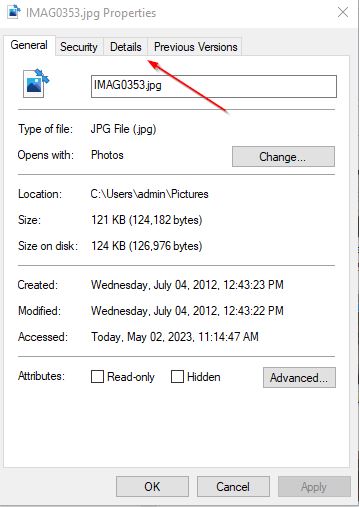
Click on “Remove Properties and Personal Information”
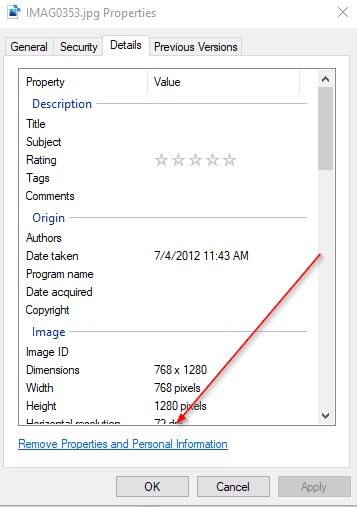
Then either select “Create a copy with all possible properties removed” or “Remove the following properties from this file:”
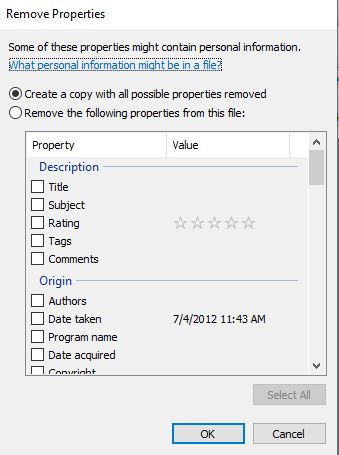
This process should work for images, PDF’s and .DOCX files, and the various types of video files.
Step 4: Save the File
Once you’ve removed the metadata, you need to save the file. Make sure to save it with a new name to avoid overwriting the original file. After saving, you can share the file with others.
In conclusion, metadata is a type of hidden information that can reveal specific details about you and your file. It can be used by cybercriminals to track you and steal your personal information. However, by following the steps outlined in this article, you can clean or clear metadata off a file and protect your privacy.
